How to Create and Update Your Google AdSense Privacy Policy (2025 Updated Guide)
How to Create and Update Your Google AdSense Privacy Policy (2025 Updated Guide)
Keeping your website's privacy policy updated is essential—especially if you're using Google AdSense. Here's a full guide to creating, updating, and adding a privacy policy for Blogger, WordPress, and Laravel websites.
✨ Key Points for Updating Google AdSense Privacy Policy
? 1. Mention Google's Advertising System
Clearly tell users that you use Google AdSense:
"We use Google AdSense, which utilizes cookies and tracking technologies to display personalized ads based on users' browsing behavior on our website."
?️ 2. Compliance with GDPR and Other Privacy Laws
If you target users in the EU or other regions, mention it:
"Our privacy policy complies with the GDPR (General Data Protection Regulation) and other applicable privacy laws, offering users full control over their data."
? 3. Provide More Information and Opt-Out Options
Always allow users to manage or opt-out of personalized ads:
"You can manage your ad preferences and opt-out of personalized ads anytime through Google Ad Settings."
? 4. Cookies and Data Collection Details
Explain what you collect and why:
"We collect information such as IP addresses, browser types, and location data, mainly to display personalized ads through Google AdSense."
? 5. Use of Google Analytics
If you track visitors, disclose it:
"We use Google Analytics to understand traffic patterns and improve user experience. It may collect data such as device type, location, and browsing behavior."
? How to Add the Privacy Policy to Blogger and WordPress
Blogger
-
Go to Dashboard > Pages > New Page.
-
Paste your Privacy Policy content.
-
Publish it and add to Footer/Menu for easy access.
WordPress
-
Go to Dashboard > Pages > Add New.
-
Paste the Privacy Policy content.
-
Publish and add it to Menu (Appearance > Menus).
? Bonus Tip: Install plugins like Cookie Notice for GDPR for better compliance!
?️ How to Add the Privacy Policy to Laravel
1. Create a Route
// routes/web.php
Route::get('/privacy-policy', function () {
return view('privacy-policy');
});
2. Create a Blade View
Create privacy-policy.blade.php inside resources/views/ and paste your Privacy Policy content.
3. Add Links in Footer or Navigation
Footer Example:
<footer>
<ul>
<li><a href="{{ url('/privacy-policy') }}">Privacy Policy</a></li>
</ul>
</footer>
Navigation Example:
<nav>
<ul>
<li><a href="{{ url('/privacy-policy') }}">Privacy Policy</a></li>
</ul>
</nav>
? Privacy Policy HTML Template (Ready to Copy)
(Modern, Mobile-Friendly Version)
? Click here to get a ready-to-copy HTML Privacy Policy Template
(Or scroll to the bottom of this page!)
❓ Frequently Asked Questions (FAQ)
1. Why is a Privacy Policy Necessary?
It informs users about what data you collect and is required for Google AdSense, GDPR, and CCPA compliance.
2. What Information Do You Collect?
-
Personal (name, email if submitted).
-
Non-personal (IP address, browser type, page views).
3. How Does Google AdSense Use My Data?
Through cookies and tracking to deliver personalized ads. You can opt-out through Google Ads Settings.
4. Can I Control or Delete Cookies?
Yes! Manage cookie settings in your browser or opt-out through Google Ads Settings.
5. Do You Share Data With Third Parties?
We use trusted partners like Google AdSense and Google Analytics, but we are not responsible for their policies.
? Quick Related Resources for Bloggers
? Modern Privacy Policy Template (HTML)
Here's a simple, beautiful, and mobile-friendly Privacy Policy HTML ready to paste into your Blogger, WordPress, or Laravel website.
<!DOCTYPE html>
<html lang="en">
<head>
<meta charset="UTF-8">
<meta name="viewport" content="width=device-width, initial-scale=1.0">
<title>Privacy Policy</title>
<style>
body { font-family: Arial, sans-serif; background: #f9f9f9; margin: 0; padding: 20px; }
.container { max-width: 900px; margin: auto; background: #fff; padding: 20px; border-radius: 8px; box-shadow: 0 4px 12px rgba(0,0,0,0.1); }
h1, h2 { color: #2c3e50; }
p, li { color: #555; line-height: 1.6; }
footer { text-align: center; margin-top: 20px; font-size: 0.9rem; color: #888; }
a { color: #3498db; text-decoration: none; }
</style>
</head>
<body>
<div class="container">
<h1>Privacy Policy</h1>
<p>We respect your privacy and are committed to protecting your personal information.</p>
<h2>Information We Collect</h2>
<p>We may collect data such as IP addresses, browser types, pages visited, and device information to enhance your experience.</p>
<h2>Cookies and AdSense</h2>
<p>We use Google AdSense to serve ads. AdSense uses cookies to personalize ads based on your browsing behavior.</p>
<p><a href="https://adssettings.google.com/">Manage your ad settings here</a>.</p>
<h2>Third-Party Services</h2>
<p>We use third-party services like Google Analytics to monitor website performance and improve content.</p>
<h2>Your Rights</h2>
<p>You can request access, correction, or deletion of your data. Contact us anytime at <a href="mailto:your-email@example.com">your-email@example.com</a>.</p>
<footer>© 2025 Your Blog Name. All rights reserved.</footer>
</div>
</body>
</html>



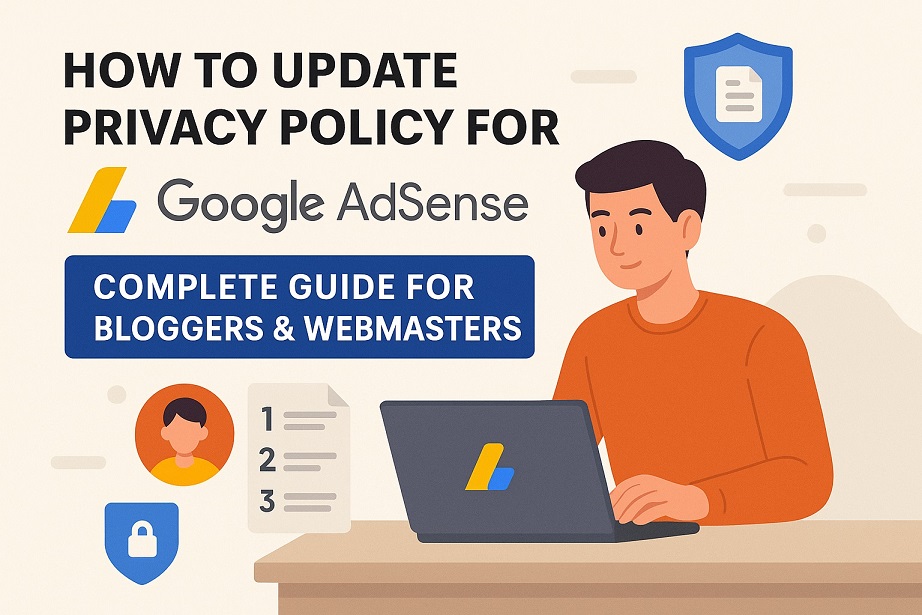

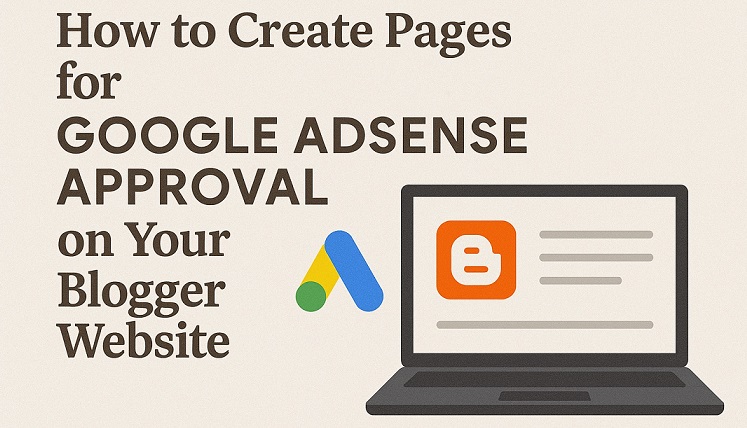








Post Your Comment